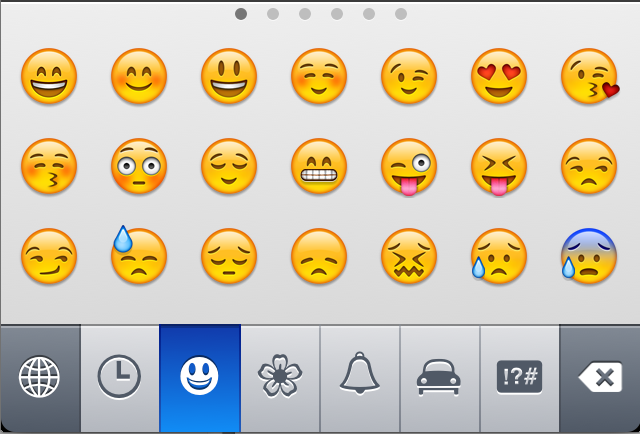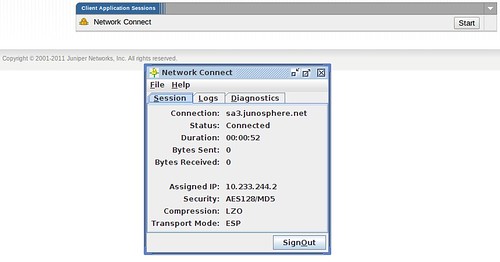One of the tools at your disposal during the JNCIE-SP exam is the JUNOS CLI itself and there is an awful lot of documentation stored in it.
Help Apropos
The first tool you will need to learn how to use to take advantage of this is “help apropos XXX”.
Here are a couple of example outputs:
lab@R1> help apropos anycast
help topic pim examples anycast
Overview of anycast RP example
help reference pim local-address
Local address for anycast rendezvous point
help reference pim address-anycast
Anycast rendezvous point addresses in RP set
help reference pim anycast-pim
Anycast rendezvous point using PIM
help reference pim rp-set
Set of up to 15 rendezvous point addresses for anycast RP
lab@R1> help apropos interpro
help topic layer3-vpns examples-cofc
Sample interprovider and carrier-of-carriers VPNs
help topic layer3-vpns examples-cofc interprovider-ebgp
Overview of interprovider with multihop MP-EBGP
help topic layer3-vpns examples-cofc interprovider-isp
Overview of interprovider with MP-EBGP between ISP peers
help topic layer3-vpns examples-cofc terms
Terms in carrier-of-carriers and interprovider examples
help topic layer3-vpns interprovider
Overview of interprovider VPNs
As you can see above, “help apropos…” acts as a sort of keyword search for the help system.
Beyond that, “help apropos…” can provide a context-sensitive search CLI commands.
Operational
lab@R1> help apropos pfe
clear pfe
Clear Packet Forwarding Engine information
show pfe
Show Packet Forwarding Engine information
show pfe version
Show pfe version
...
lab@R1> help apropos uptime
show system uptime
Show time since system and processes started
show chassis pic
Show Physical Interface Card state, type, and uptime
Configuration
[edit protocols bgp]
lab@R1# help apropos override
set group as-override
Replace neighbor AS number with our AS number
set group neighbor <address> as-override
Replace neighbor AS number with our AS number
[edit policy-options]
lab@R1# help apropos route-type
set policy-statement term from route-type
Route type
set policy-statement from route-type
Route type
Help Reference and Help Topic
Your mileage will vary with these help outputs. The output seems to be nearly verbatim copy from the JUNOS documentation. Where you would normally have images, you instead find a URL for a GIF. That may not turn out to be too helpful for someone who is completely blanking on how to configure something but if you forget a detail or two, it can probably save you a lot of time.
For instance, I forgot about which MPLS TTL mechanism supported LDP. So I ran a search and pulled up the reference for no-propagate-ttl
lab@R1> help apropos no-prop
help topic mpls no-propagate-ttl
TTL value is decremented by 1 only
help reference mpls no-propagate-ttl
TTL value is set to 255
lab@R1> help reference mpls no-propagate-ttl
...
Description
Disable normal TTL decrementing. You configure this statement once per
router, and it affects all RSVP-signaled or LDP-signaled LSPs. When this
router acts as an ingress router for an LSP, it pushes an MPLS header with
a TTL value of 255, regardless of the IP packet TTL. When the router acts
as the penultimate router, it pops the MPLS header without writing the
MPLS TTL into the IP packet.
By chance, this happened to be the correct one to configure to support LDP.
There is some seriously detail information available if you need it. For an example, see “help topic pim auto-rp”. It tells you just about every step you need to configure.
Good luck!