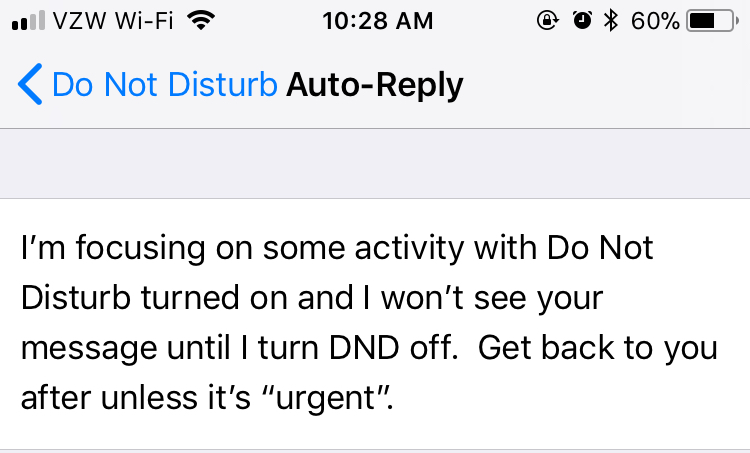I was reflecting with Liz on how we didn’t take very many photos during Thanksgiving. I used to take a lot of photos but I don’t much haul a camera around because of the great camera in my pocket which has too many other distractions associated with it. The Smartphone is a jealous lover!
Notifications and The Last App You Were Using
There is a good chance when you reach for your phone that some notification will pull you away from what you were planning to do. And even if that doesn’t happen, there is a good chance that the last bit of candy you had open will draw you back in.
In short, the design of the phone is disruptive and that leads to all-or-nothing behavior on the part of those using it. People who take photos post to social media. And people who post to social media end up viewing posts on social media. The simplest solution is not to take any pictures at all. And that doesn’t really seem like a great solution.
A Better Smartphone
I have no influence to change the smartphone but a man can dream. And lately most of my dreaming about the smartphone has to do with that moment when you pick up the smartphone and start to use it. I have identified 2 avenues of possible distraction above and so what I would change most about the smartphone is what happens as soon as you pick the phone up.
A Less Distracting Lock Screen Experience
Idea #1: Instead of Notifications as the primary view of the lock screen, instead provide a launch screen which offers configurable options. Mine would include: The current date/time, An option to open the previous open app, Direct access to my to-do list, Camera access, and a swipe option to see notifications.
After the Lock Screen: a reminder of what this day was supposed to be about!
Idea #2: After Unlocking: “On This Day” View: an accounting of what the person identified they want to do today. What is their primary theme/focus and a list of no more than 3 tasks they would like to mark done today. This is similar in content to Momentum Dash for Chrome but has the added emphasis on being the first thing you see any time you unlock your phone.
Access to the most recently used app is provided by the multitasking swap button (double-clicking home).
Apple is Doing Better-ish
Apple seems to be doing right with the Safari browser. And the addition of “Driving Mode” with iOS 11 is amazing for people who want to curb their mindless usage of their own smartphones. Driving mode is also a jealous mistress. She will not let you use your phone without disabling Driving mode.
For those interested in using this, I make the following recommendations:
- Enable the manual Driving Mode toggle in
Settings -> Control Center -> Customize Controls: “Do Not Disturb
- Change the default Auto-reply in:
Settings -> Do Not Disturb: Auto-Replyso that it’s more general to Focus.
- Optional: Change who gets the Auto-reply… you can restrict it to Recents or Favorites.
Using driving mode to increase your focus will change the balance of your relationship with your phone.
Dear Apple: Please, Keep Doing Better
I mostly trust Apple to figure out what’s right and act on it. Maybe the changes I have suggested above will not fall on hard hearts and deaf ears should someone at Apple see this post.