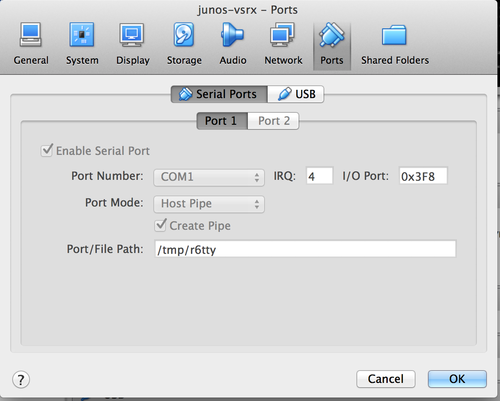Today I learned:
- OVA files are zip files that contain OVFs, VMDKs, and Manifests
- You can unpack the JunosV Firefly OVA using unzip.
- Edit the OVF to make it compatible with VirtualBox. Look for the string %iid% and replace it with a hard sequence number (for my file it was after 1 and before 3 so I used ‘2’.)
- Then you need to calculate a new SHA1 sum for the OVF and replace the sum in the manifest (.mf) file.
To get the serial port working on Mac OSX:
- Modify Virtual Box to add a serial port
- make it for COM1/IRQ4/0x3F8
- But change Port Mode to 'Host Pipe’
- Check “Create Pipe”,
- and set a filename in the tmp folder such as /tmp/pipe
To get networking to work, use “Paravirtualized network adapter (virtio-net)” adapters. I was able to get this to work with host-only networking. Additional steps may be required to increase multicast TTL on the host config if you want it to work with Virtualbox NAT networking.
install socat if you don’t already have it (using homebrew).
brew install socat
- then use it to associate the host pipe with a PTY
socat -d -d /tmp/pipe PTY
- the logs will include the /dev/ttySXXX path…
2014/08/14 19:40:07 socat[96334] N PTY is /dev/ttys006
- note the /dev/ttySXXX in the output and use screen to connect.
See also: http://tonejito.blogspot.com/2012/05/virtualbox-serial-console-on-mac-os-x.html