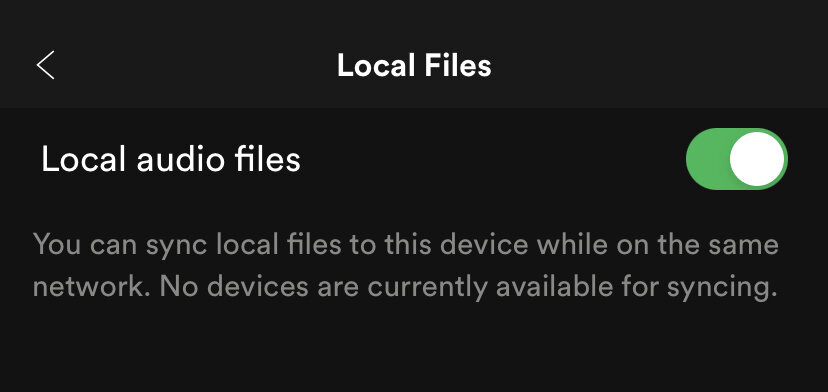I found out last night that you can use your desktop instance of Spotify to share your own MP3s to your mobile device. The setup is a bit technical and not for the impatient.
Here’s the problem I ran into and how I fixed it. It worked on an old IOS 12 device right away but I wanted the files on my main phone which is running iOS 14.
On my desktop I had already:
enabled Local Audio Files in Spotify settings
added in the folders that have the MP3s I wanted to import
added those songs to a playlist
On my phone:
enabled Local Audio Files in Spotify settings
Chose to download the list that had the local MP3s
On my iOS 14 device I was seeing this error:
The problem was that I hadn’t enabled Local Network access for the Spotify app on my iphone. Make sure that it is enabled:
And once things are working you should see that One device is currently available for syncing:
After that, the downloads proceed without further prompting.